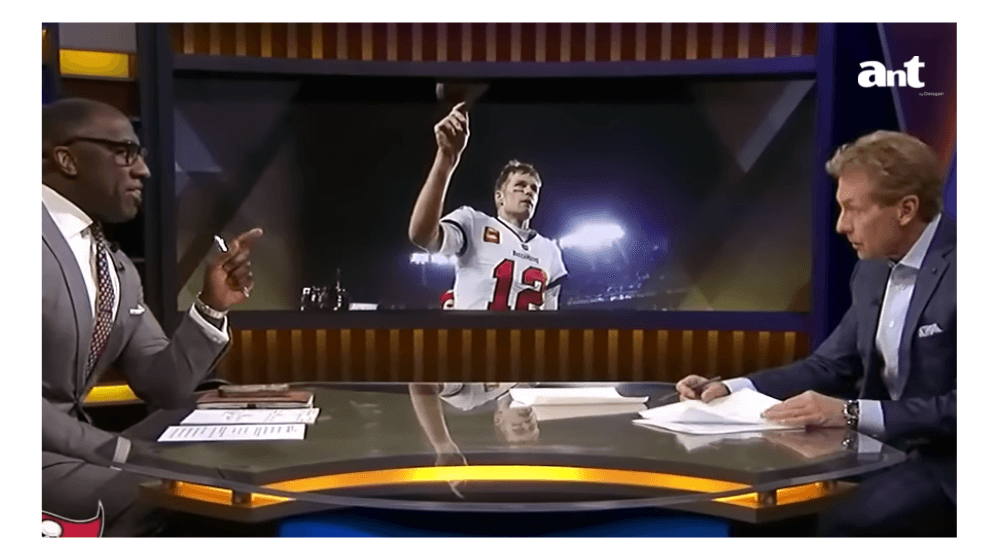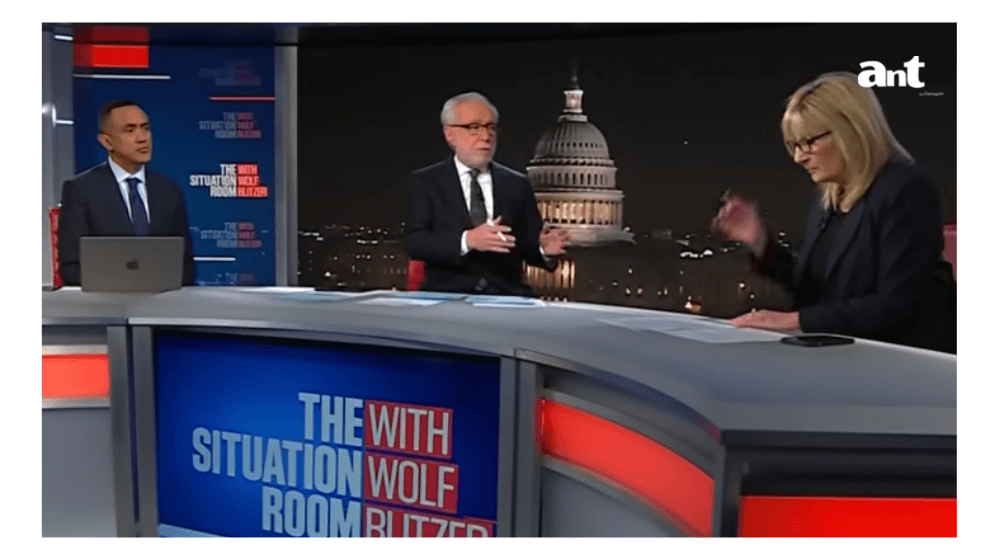Home » Transcript Library » How To Write An Exceptional Literature Review With AI
How To Write An Exceptional Literature Review With AI
The first thing you’ve got to do when you start a literature review is come up with a structure, you got to start with the end in mind. Now when you’re first starting you’re not quite sure what that is, so the first thing I would do is head over to ChatGPT and ask it for a structure. So, for example here I’ve put, I want to write a literature review by organic photovoltaic device and can you help me come up with a structure for this review, and chat GPT will kick out a preliminary structure for you. That doesn’t mean you can add to it later, but this is going to be the first step in sort of like organizing our ideas and if we come up with more themes later, we can slot them in. All right then, so here we can see it’s got the title, it’s got an abstract which we’ll save till later, we’ve got an introduction, background advances in materials and Technology performance and efficiency. So all of these are going to be sort of like the key parts that we use to structure our literature review. I would take this and copy and paste it over to something like word or to Google Docs and then the next step is to go find literature. And this actually is one of the most exciting, maybe even fun parts of a literature review.
So the second step of organizing your literature review is trying to fill out the words and finding literature that supports the different sections of your literature review. Now the first thing I want to do is have a look at the structure ChatGPT has come up with and this one explain the basic principles and components of organic photovoltaic devices is very important. So I would literally go to an AI tool called Elicit, and that is elicit.com and I’ve typed in, “Explain the basic principles and components”. So exactly what ChatGPT spit out and what you can see here it’s given us a summary of the top four papers, but importantly I’m organizing it by most recent. I want to have a look at the most recent stuff because that is going to now allow me to have a look at derivative works and also it’s going to be the most up-to-date information, obviously. So, here I’m scanning through and I’m seeing well this one really doesn’t answer my question, but this one, “overview of high efficiency organic photovoltaic materials and devices” that could be perfect as a seed paper and you’ll see what I mean in a minute. So I’m going to have a look at that one, which is here, and you can see that it sort of like does give us the sort of higher level view of what we want.
So, then I take that seed paper, I copy the DOI, and I take it over to a service that allows us to see what has referenced this paper and what is referencing this paper. There are two services that I really like to use, the first one is Litmaps and this is this paper here. So you can see that I put in this as a seed paper. So here is the future of organic photovoltaics and we can also discover more related articles, but initially this is what it gives us, it gives us this kind of like map of where the actual paper is, this is our seed. If we go this way this is where all later works are, if we go this way, this is what is all previous works, and if they’re up here it means that they’re highly cited, and if they’re down here it means they’re not cited very much. So it’s really this quadrant that I’m looking for and this one is pretty interesting to me. Now what I need to do is collect all of these references and put them somewhere. Now I’ve not really found a really great place that not only collects the papers, but allows you to reference them. So this is where I would do two things. The first thing is, I would collect all of these references and I’d put them in a reference manager like Mendeley. I really like Mendeley, I’ve been using it for years, and it can also watch a folder so that when you upload PDFs to a certain folder, it will capture it and put it in your reference manager.
Now it’s really important that we actually keep the PDF separately in, like, a folder on our computer and you’ll see why in a minute. But essentially this is what I would do to look for research works. I would also go to discover more related articles which is here, and this is something that they’ve recently included, which is brilliant. And you can see that I want recent only and it will also have a look for any sort of, like, related works that I should know about. And this is an exploratory phase, I’m going out, I’m finding things, I’m collecting them, I’m putting them in a folder, and I’m also putting them in Mendeley. Those are two really important things and it’s always working with PDFs. If you can’t find a PDF and you can’t get access to it, you definitely shouldn’t use something like sci-hub, you definitely shouldn’t use this, because this is really bad and it is completely sort of like ruining academia, because it’s giving you stuff for free. And if you can’t access it elsewhere you definitely shouldn’t go to sci-hub and type in the DOI here and push “Open”, because what you’ll end up doing is finding the full paper and then you can download it as a PDF. But, yeah, that is, you know — this is terrible, so definitely don’t do that.
Once we’ve got our seed map, you can see that we’ve got loads of other stuff that we can sort of like get in to our reference manager Mendeley. Now, you have to be selective, you have to kind of like you know read the abstracts. This is a really long process and it’s not about just sort of like slotting in stuff wherever, you really do have to be quite, sort of like, targeted. Remember for this one we’re after high level information because we’re filling out the explain the background principles and components of organic photovoltaic devices and so this is what we need to find. So some of these aren’t going to be useful. You can see all of the different titles of the papers here and some of them are going to be good, some of them not, some of them are going to be useful for later sections. But really here we’re looking for the high sort of level information, the review papers, so that’s what I’m really looking for. And for each section that you’re filling out, you’ve got to kind of do the same.
Another tool I really like is Connected Papers and this is because it gives you once you’ve got your seed map and you put in the DOI, you can look at prior and derivative works. Now that’s really important to me. I like derivative works because you can see it’s more recent papers and it means that you can kind of get an idea of where we’re up to at the moment. Because look, this one is from 2017, recent advances in wide bandgap semiconducting polymer. So that is a nice big review paper that I definitely want in this section. So I’m going through, I’m saving PDFs, I’m putting them in a file, I’m getting them automatically added to Mendeley, which is our reference manager and that is what I do. And for each section, I probably want to find 20 to 30 different papers, that’s just my field, your field may be different, but I’m looking for a good chunk of information and that will take a long time. It’s a really big process to go through each of these sections that ChatGPT has recommended and find appropriate references, but that is exactly what a literature review is about.
So that is the second stage finding different papers that we can discuss in our literature review. Then it gets even more interesting. As you’re reading the papers, you should definitely be taking notes in your Word document underneath the section that you’re working on. So if I saw something interesting, I put it in, I’d reference it with my reference manager, in this case I’m using Mendeley. But there is a way to chat to all of the documents in a section at once, and this is an AI tool that I think is super powerful and completely underrated and not mentioned by a load of academic YouTube channels and that is docAnalyzer.AI. This AI tool is really fantastic because it won’t just spill out information and hallucinate and you’ll see what I mean in a minute. So here we have docAnalyzer, the most important thing is, is that you add documents. So here are some documents that I’ve uploaded and it’s a really inexpensive tool to use, I think it costs US $8 a month for this pro plan, but you only need it for your literature review and you can kind of like cancel it if you don’t use it through large portions of your PhD. But I think you’ll see that the power is well worth the money, this isn’t a sponsored uh segment by the way, I just love this tool and so here we are we’ve uploaded our documents and then the important thing is we go to labels and you create different labels. So here I’ve got my literature review, I’ve got all of my documents in there and then you click on “Chat with these documents”. You could set up a new label for each different section of your literature review, if you need to. If you’ve got loads and loads of documents, you know, challenges and future directions, applications and market potential, these are all different labels that you could put into here, but I’ve just put them all as literature review at the moment and then I literally say, “chat with these documents”.
Now chatting with this AI tool is quite frustrating sometimes, but in a good way and I’ll show you what. Because you know, I wanted it — what are the most important parts of these documents, that’s what I asked it and it said “to identify the important parts of the documents, I would need more specific keywords”. Now this is really good. Initially I was frustrated, but listen, it’s good because it’s not just like hallucinating and making stuff up, it wants to give you important information but it needs more from you to make sure it’s giving you valuable information and this is so good, it’s not just going to make stuff up to appease you, like some other AI tools will. So here we’ve got, “actually I’d like a summary of the key findings’ and it’s like “no, could you please specify which document or page you’re referring to?” So I’m like, okay, maybe I need to be super specific. And then “what is the effect of a calcium electrode”? Ooh, capital A, naughty me, bad chemist. Okay, so the effect of a Calcium cathode, and then it gives me the information. And then here this is the exact thing that I want to talk about. Okay, do you remember from the very beginning, I’ve got here “explain the basic principles and components of photovoltaic devices”. Well once you’ve got all the literature you think will answer that question, bundle it all together, upload it to this tool and you’ll see that you can then just get an answer that then you can use to frame your own response in your literature review.
So, here it says “Explain the basic principles and components of an organic photovoltaic device”. I took that directly from the chat GPT prompt, the structure we’ve been working on and here it says “the basic principles, blah blah blah, are discussed in the documents”, and then from here it’s essentially just a really nice answer with references and it says where it’s finding it, page one, page one, page two, page two, this is fantastic. This tells you exactly where it’s getting the information from and then all I would do is copy and paste this into my draft literature review and then I would replace these red bits with the actual citation using my citation manager, in this case Mendeley, and it’s as easy as that. So, another bit, I want to know about efficiency, so down here it says performance and efficiency, discuss how the efficiency is measured and present data on the current efficiency levels. I was like, I wonder if it can do that looking across all of the papers I’ve uploaded.
So I just said “present data on the key efficiency levels”, and once again it’s like, well you know, I could do that, but what do you actually want? And once again initially I was like “oh, I’m so frustrated”, but no, this is good. Because what I really wanted was the power conversion efficiency and it said “okay, I can provide the blah blah blah, but this isn’t explicitly available in the content provided, brilliant. This tells me I need to upload more information if I want to get this out of the document. So it helps you write a really robust literature review, and here I said explore factors that impact the power conversion efficiency from the documents that I have provided, oh typing, but it says from the documents provided several factors impact the power conversion efficiency, it’s got all of the different things that I’ve uploaded and overall I think it’s just like a great way to question a load of different papers and it does it so well, it does it actually better than any other tool that I’ve tried at the moment. Go give it a go, because it really is, I think, super useful for a literature review when you need to get loads of data into one spot and ask it questions, brilliant. And then you do all of that again for the next bit. So, if I wanted here to look at applications and market potential, I look here and it says “discuss how organic photovoltaics are being used and future”, so I can just type that into Elicit and the process starts all over again for the next section. So, here we can see if I sought by most recent, then we’ve got future of organic photovoltaics, brilliant. 2015, that’s what I want to know about. So, I’m clicking on that and I’m using this as a seed paper for Litmaps and I’m starting to collect that next load of information, brilliant. Easy as that, takes a while, read all of the literature that you’re actually citing, you can’t always rely on this, but it’s making it so much easier.
So there we have it, that’s how you write your literature review using AI tools. If you love this video, remember to go check out this one, where I talk about three unbelievable technologies to actually automate the literature review process. It is cheating a little bit, you can’t rely on automation, but go check it out, because I think there’s some tools in there you’ll love. So there we have it, that’s wrapping up how you write your literature review with AI. Let me know in the comments what you would add and also remember there are more ways you can engage with me. The first way is to sign up to my newsletter. Head over to andrewstapleton.com.au/newsletter, the link is in the description. When you sign up, you’ll get five emails over about two weeks, everything from the tools I’ve used, the podcast I’ve been on, how to write perfect abstract and more. It’s exclusive content available for free, so go sign up now and also remember to go check out academiainsider.com, that’s my project where I’ve got e-books, I’ve got resource packs, I’ve got courses coming soon, I’ve got loads of blogs, I’ve got a forum and everything is over there to make sure that Academia works for you. All right then, I’ll see you in the next video.
Copyright Disclaimer
Under Title 17 U.S.C. Section 107, allowance is made for “fair use” for purposes such as criticism, comment, news reporting, teaching, scholarship, and research. Fair use is permitted by copyright statute that might otherwise be infringing.