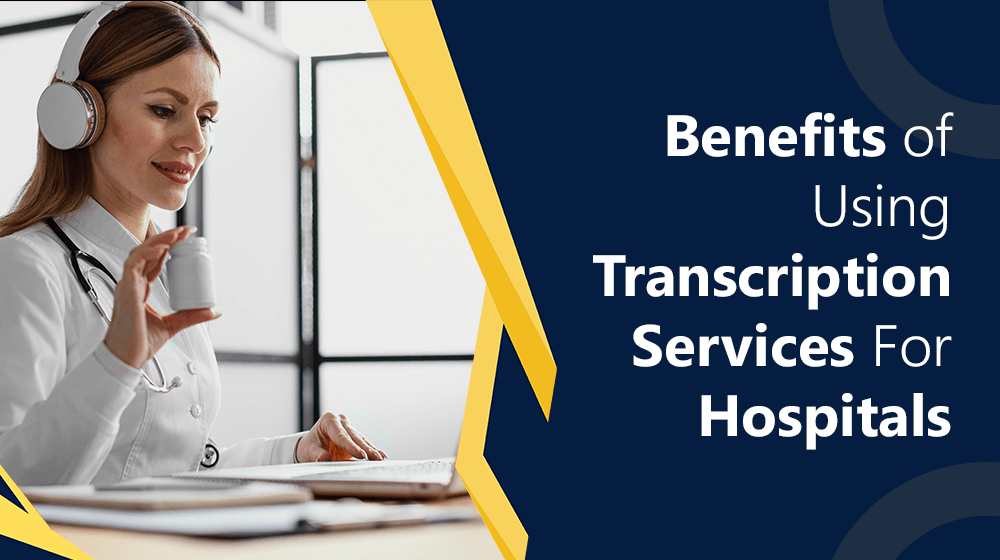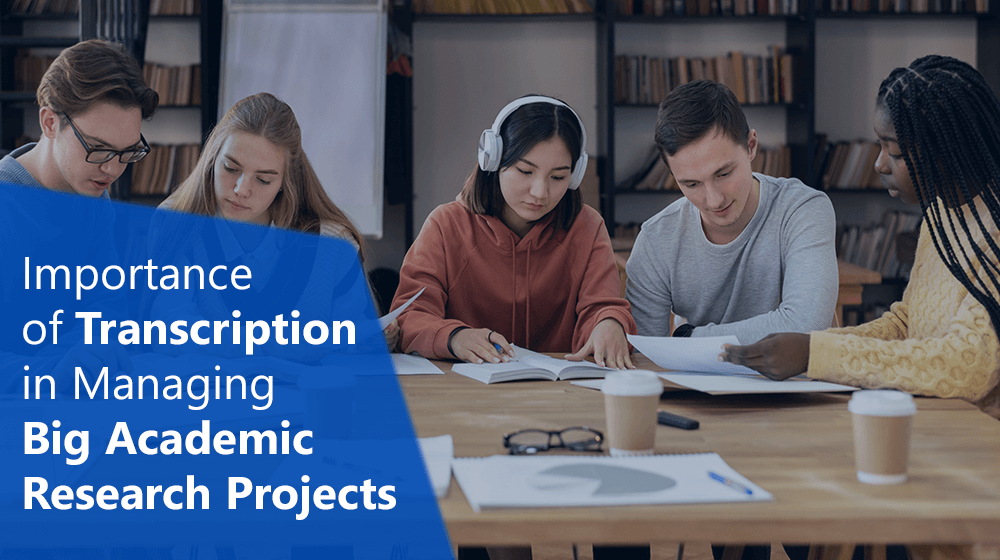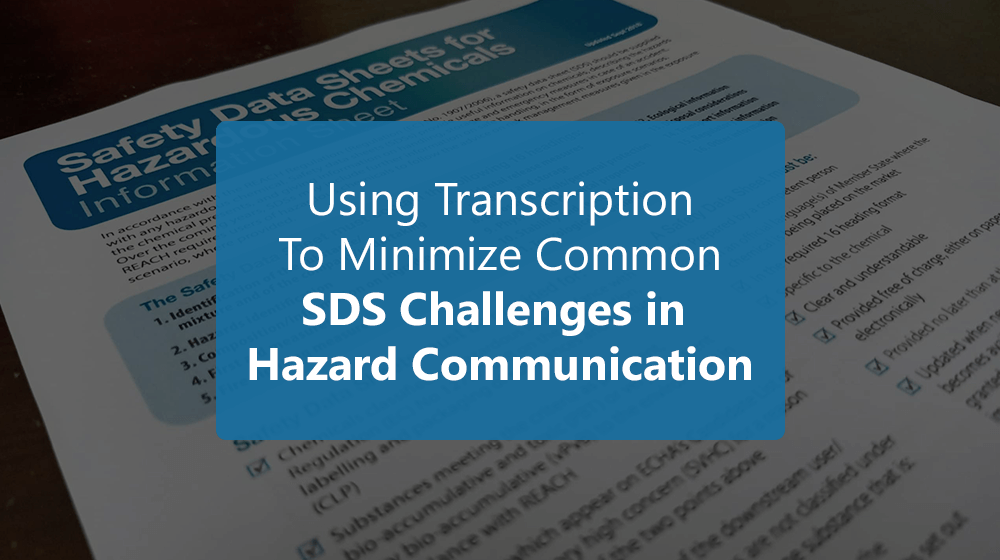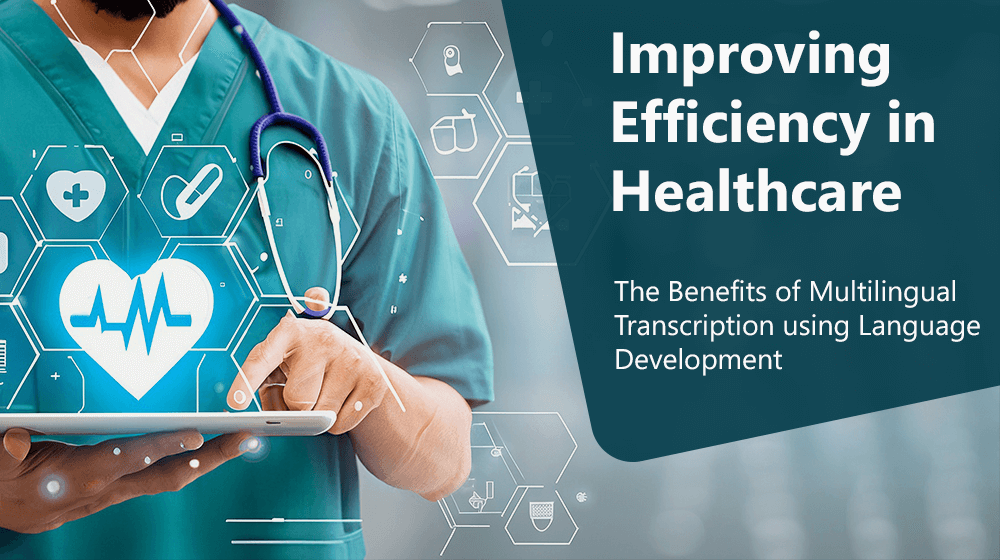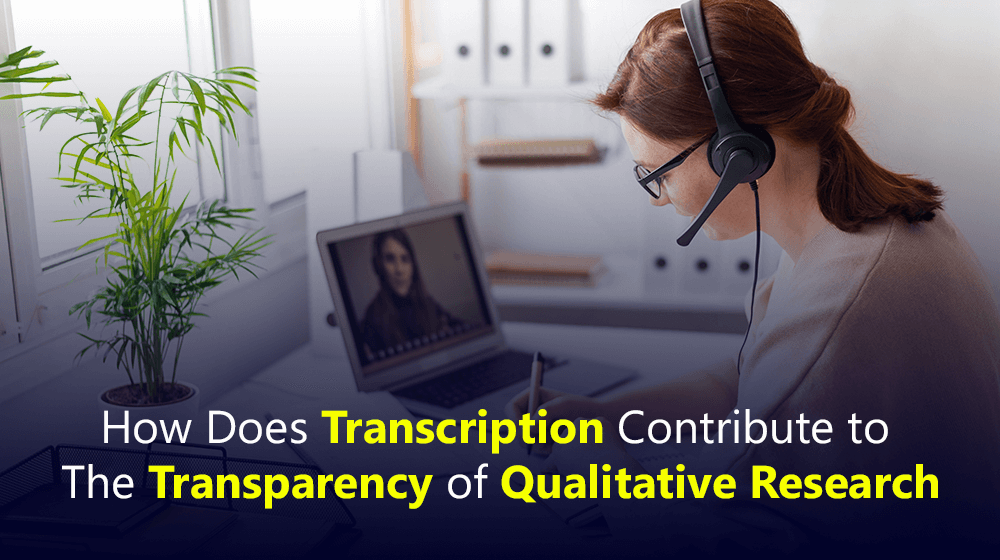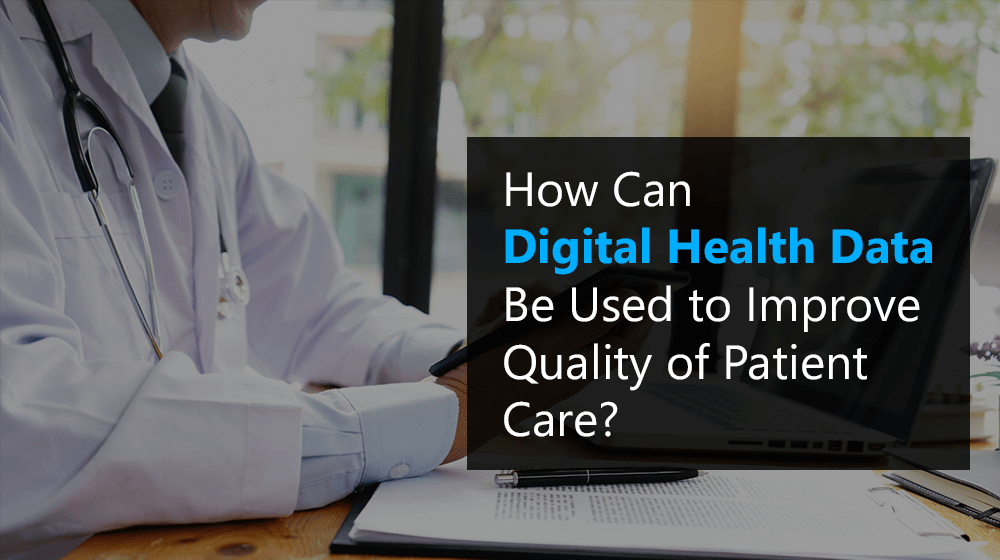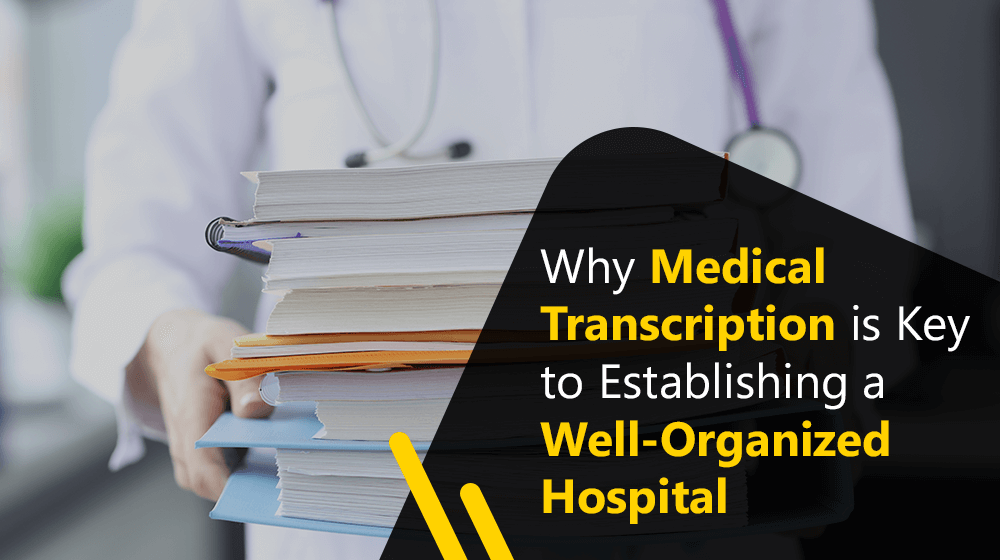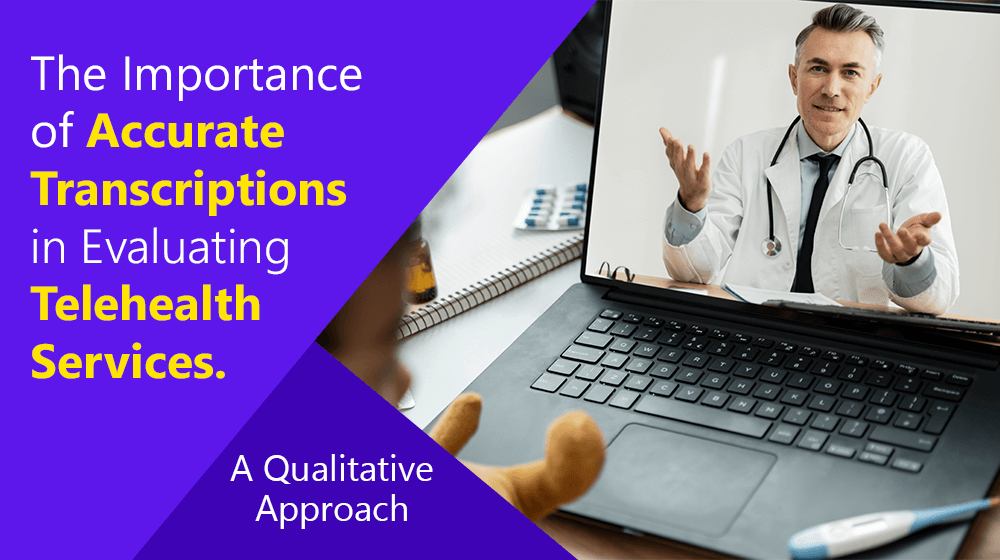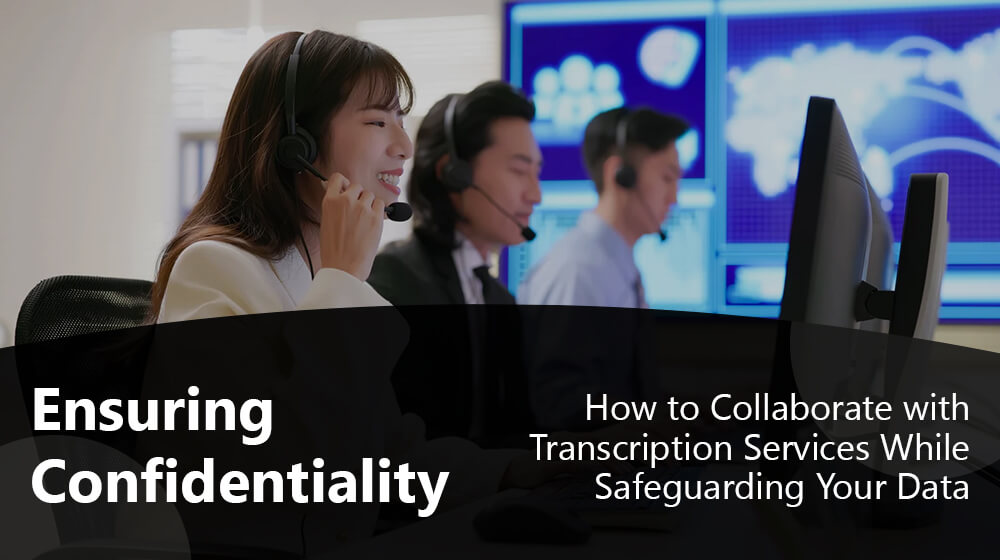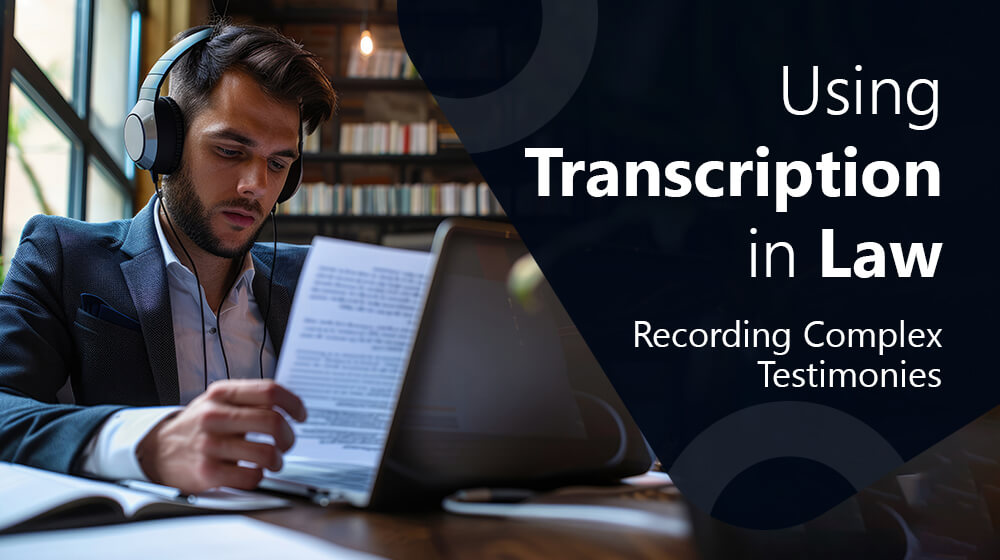Best Practices for Recording Interviews
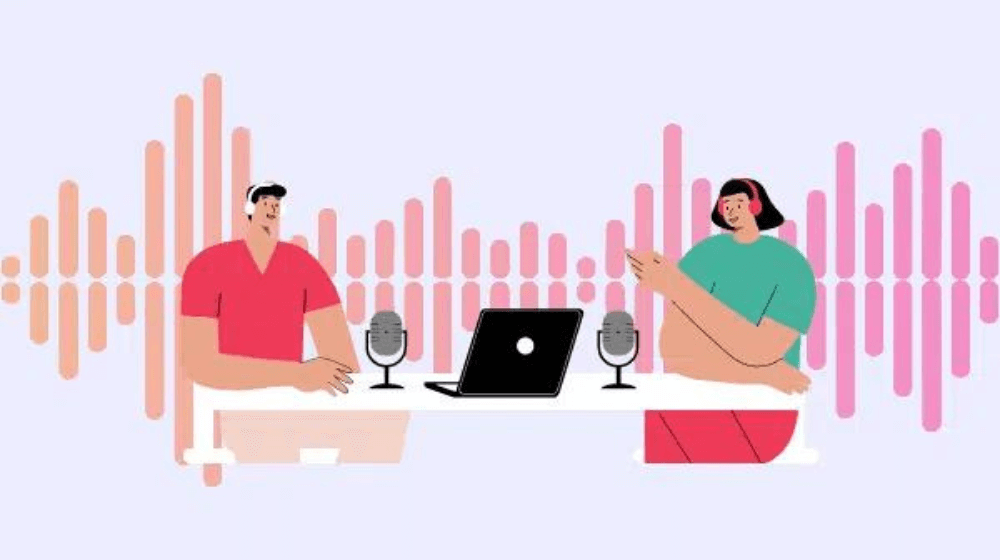
Home » Blog » transcript » Best Practices for Recording Interviews
Have you ever been in a situation where you wanted to record an interview or panel discussion but were not sure how to record audio for transcription? Or perhaps you wanted to know how to record audio with the highest clarity and sound quality?
In this blog, you will learn about the tools one should use and the detailed procedure for creating interview recordings. Read on as we share with you the best recording practices.
Recording tools and services
Actual Interviews: Pre-installed voice recorder apps on your phones are the cheapest and simplest way to record your interviews. If you are going to conduct your interviews face-to-face, you can use the Zoom iQ6 iPhone attachment. The Tascam DR-05X is a great choice if you would like to use a digital recorder. The recordings are often subpar and not clear, so try using this as a last resort.
Virtual Interviews: A lot of customers make use of Zoom Meetings after the Pandemic. For a larger virtual interview group, it is recommended to use boundary microphones connected to a digital recorder chained together and placed all over the room to effectively record even far-off conversations. Also, six Olympus ME33 cameras can be connected to a digital recorder like the Zoom H1n.
Smartphones: You can record the interaction quickly on your smartphone, but be sure to do it close to both you and the respondent. A different alternative for recording is to use recorders and microphones.
Other video or audio communication tools: If you’re using an online option, you may just record through the communication tool as either video or audio (Skype and Google Meet allow these types of recordings).
Few tips for improved audio recordings
- For in-person interviews, use a digital recorder to save your audio, and for a fast file transfer mechanism to transfer files onto your computer.
- Place microphones and recorders close to the participants so that each speaker’s voice may be recorded.
- Keep a backup audio recorder that will enable you to assess the audio’s overall quality and the speaker’s volume.
- Adjust the sound levels and microphone position with a test recording.
Recording helps you retain the information that is relevant at an interview and also gives you the chance to listen again and discover new answers that you haven’t thought of during the interview. We hope the above-mentioned information helps you with recording your audio for any upcoming interviews.
And once you have your recording in place, you can start your transcription process or better yet, enlist Ant’s service to help you with it which frees up your time to focus on other areas of your work.